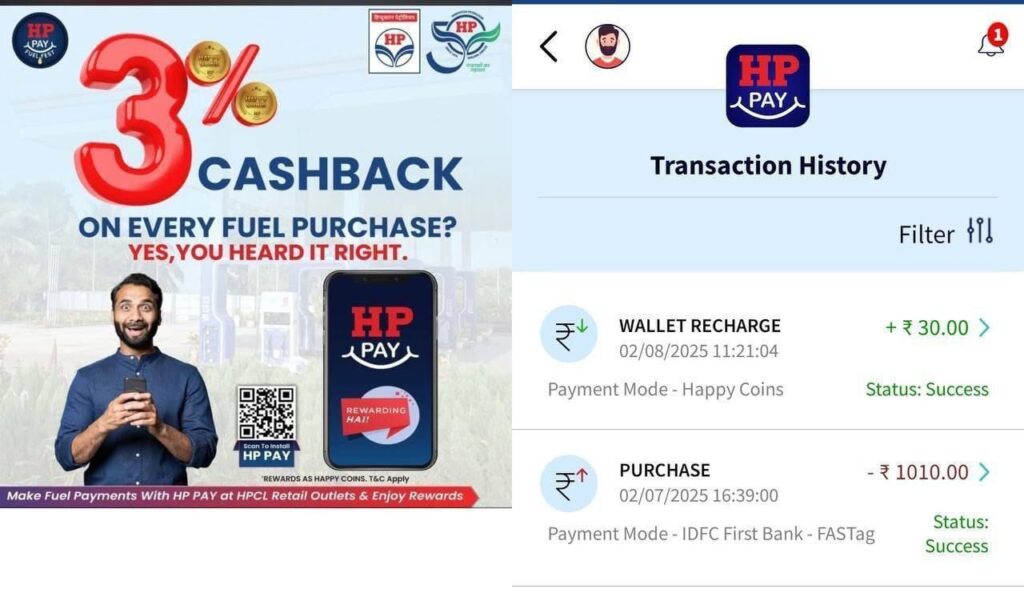Are you someone who fills fuel in your vehicle regularly? Well, here’s some great news for you. With the HPPay App, you can now get 3% cashback on every fuel payment you make at HP Petrol Pumps. read that right – every time you pay for fuel, you get some money back.
What is HPPay?
HPPay is a mobile app offered by Hindustan Petroleum Corporation Limited (HPCL). that allows customers for fuel at HP petrol stations using their smartphones. The app offers a convenient, cashless way to pay for fuel, and as a bonus, it provides cashback in the form of Happycoins. These Happycoins redeemed as HpMoney for future fuel payments. HPPay aims to make fuel payments faster, safer, and more rewarding for customers.
With HPPay, users don’t need to carry cash or even swipe their cards; they can be pay directly from their phone using the HP QR code available at the petrol pumps.
How Does It Work?
1) Download the HP Pay App: First, you need to download the HPPay App from the Google Play Store or Apple App Store.
2) Choose Payment Method: Once you open the app, select the payment method to pay for fuel. Please note that you must use the HP QR code to make the payment. You cannot use other payment methods like Paytm, PhonePe QR, etc.
3) Pay at the Petrol Pump: Scan the HP QR code at the pump, and make the payment.
4) Earn Cashback: After making the payment, you will get 3% cashback on the amount you spend.
Cashback Details:
- The maximum cashback you can get per transaction is Rs. 30.
- The cashback given in the form of Happycoins.
- You can then redeem Happycoins as HpMoney which can be used for future fuel payments, or in other ways as allowed in the app.
This cashback offer is a great way to save money while filling up your vehicle with fuel. If you use the HP Pay App often, those small savings will add up!
Important Points to Remember:
- You must use the HP QR code to make the payment to be eligible for the cashback.
- Cashback is available for fuel payments only.
- Cashback is given as Happycoins, which can be redeemed later.
So, the next time you go to fuel up your vehicle, don’t forget to use the HP Pay App to get your 3% cashback. It’s a simple way to save money and make your fuel payments more rewarding. Happy driving!
FAQ
How do I download the HPPay app?
You can download the HPPay app from either the Google Play Store (for Android users) or the Apple App Store (for iOS users). Just search for “HPPay” and install it on your phone.
How do I make a payment using HPPay?
Once you’ve downloaded the app, open it and link your payment method (like a debit/credit card or UPI). To make a payment at an HP petrol pump, simply scan the HP QR code displayed at the pump and enter the amount you wish to pay for fuel. The payment will be processed directly from your phone.
What is the cashback offer with HPPay?
Every time you make a fuel payment using HPPay, you get 3% cashback on the total amount spent. However, the maximum cashback per transaction is Rs. 30. This cashback is given as Happycoins, which can be used for future fuel payments or redeemed as HpMoney in the app.
Can I use Paytm, PhonePe, or other QR codes for payment?
No, the cashback offer is only valid when you pay using the HP QR code at HP petrol stations. Payments through other QR codes like Paytm or PhonePe will not qualify for cashback.
How can I redeem my Happycoins?
Once you have accumulated Happycoins through cashback, you can redeem them as HpMoney in the app. HpMoney can then be used to pay for future fuel purchases or other services available within the HPPay app.