Google Pay UPI Lite Offer
Get Flat ₹30 Cashback
Earn Flat ₹30 When You Do First Mobile Recharge of Minimum ₹15 With Google Pay UPI Lite Offer. This Earn Cashback is Credited to Your Bank Accounts. Once Users Complete the Recharge They Get a Scratch Card of ₹30 Cashback.
What is Google Pay UPI Lite:
This is the New Payment Technology of UPI Apps. To Make a Faster Payment and Errorless Transaction UPI Lite is the Best Option. Because there’s No Downtime and No Need to Put UPI Pin. In Easy Word Google Pay UPI Lite Loot is an Online Money Wallet that You Can use anytime Anywhere During a Bank Server is Down or Other Issues.
Recently We Have Tried the PhonePe UPI Lite Offer, which is Really Nice for All UPI Users. In this Post, We Will Help You set up Your Own G-pay UPI Lite Account and tell you the Steps to Claim ₹30 Scratch Card Cashback.
Best Feature of UPI Lite:
- One Tap Payment Upto Rs.500
- Experience Lower Payment Failures
- Pay Friends, Online or to QR Code
Google Pay UPI Lite First Time Set-up Steps
1# Update Google Pay UPI App to the Latest Version
2# On the Home Page Click on the Offers Section
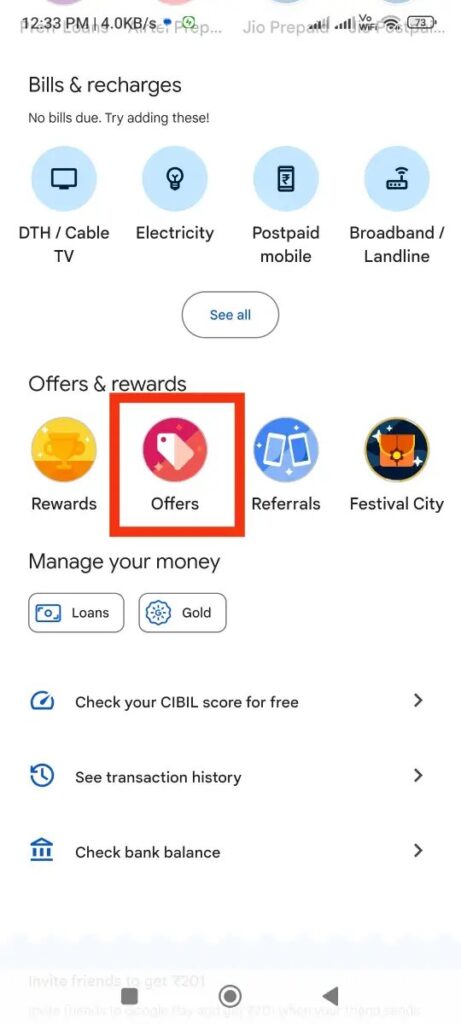
3# There You Will See Many Offers. “Earn Flat ₹30 When You Do First Mobile Recharge of Minimum ₹15 with UPI Lite On Google Pay“
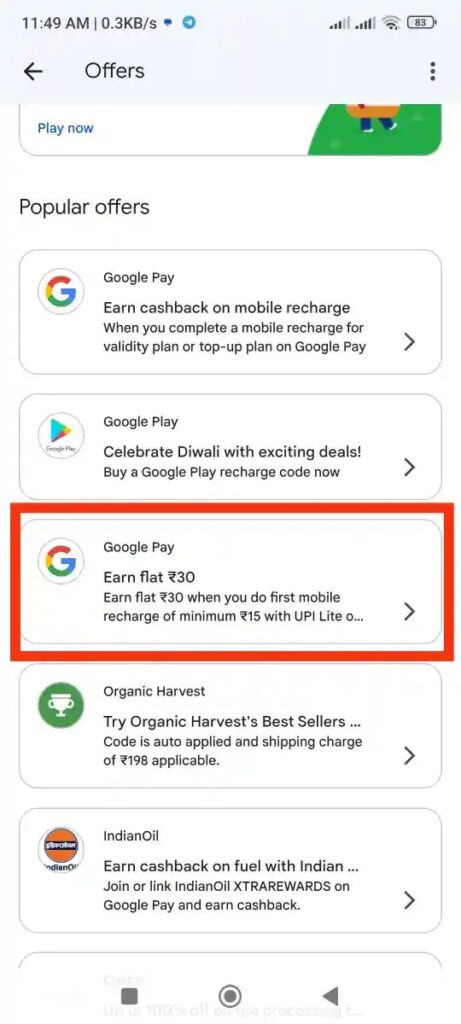
4# Now Tap on the Button Set UPI Lite Now
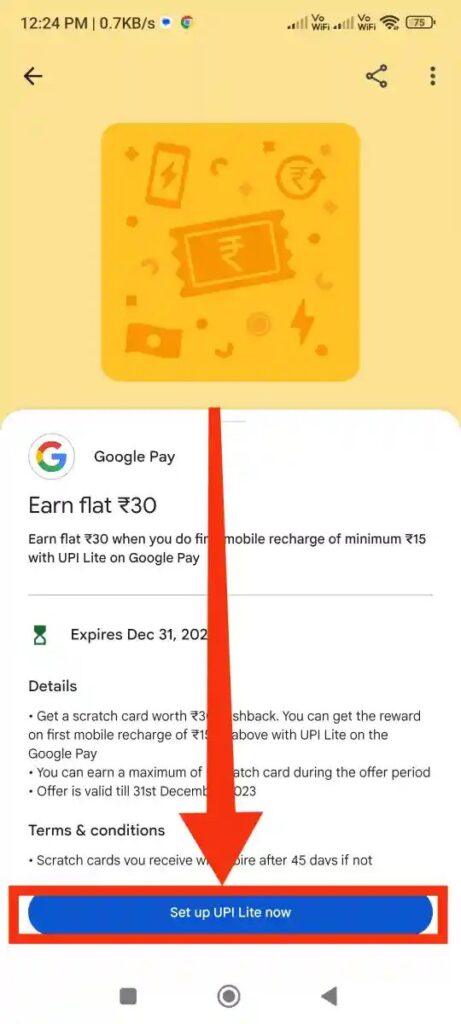
5# Click Set-up Payment Method 1/3 ➔
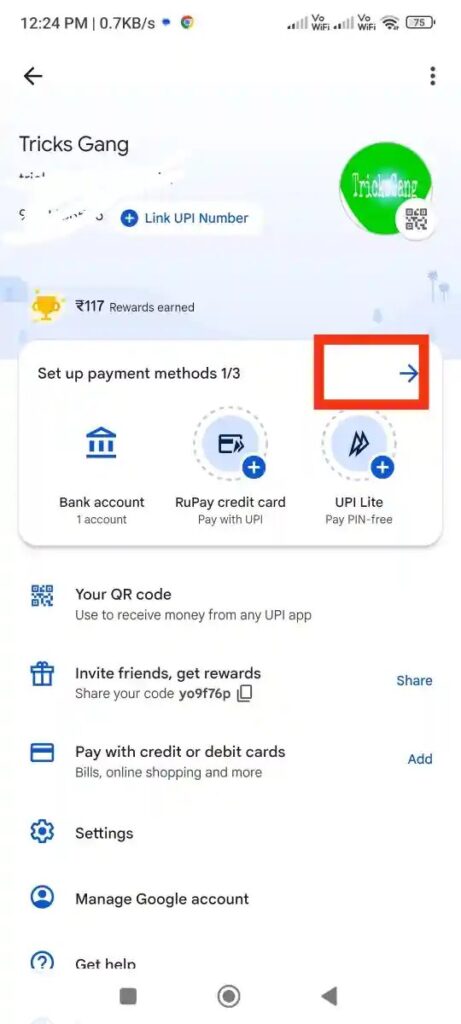
6# Then Click Setup UPI Lite (Pay Pin Free Under ₹500)
7# Now Add Money ₹50 Using Your Bank Account (You Have to Put in UPI PIN to Add Money)
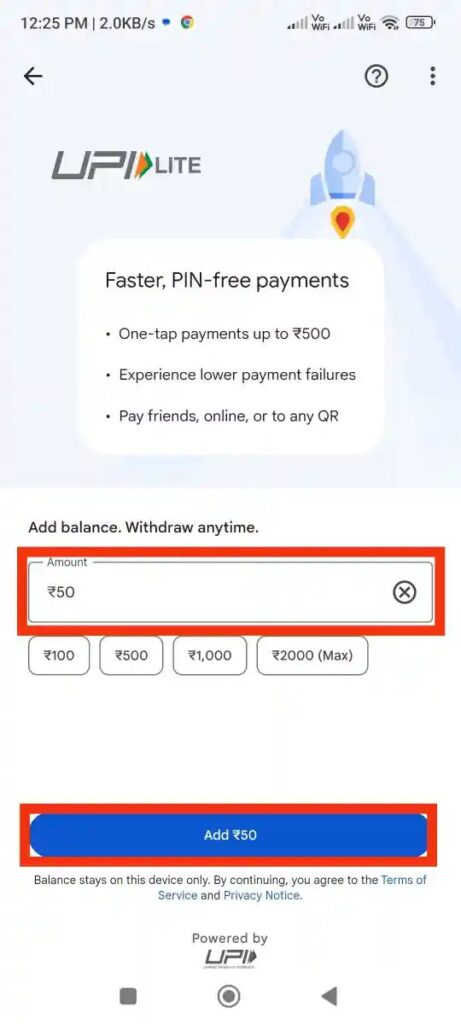
8# Instantly ₹50 Added to Your Google Pay UPI Lite Account.
9# Now You are Eligible for ₹30 Cashback. You are Just a Few Step Aways
How to Claim a Free ₹30 Scratch Card
1. Back to Google Pay Home Page
2. Click on Mobile Recharge
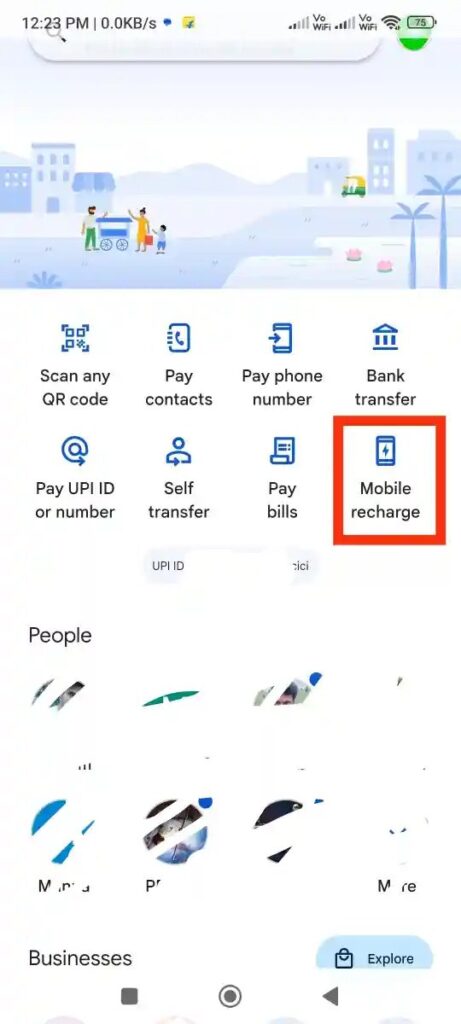
3. Now Enter Amount ₹15 or Above
4. Choose the Operator Name and Cercle Name
5. Move on the Payment Page and choose UPI Lite Wallet
6. Tap on Pay and Make the Recharge Payment
7. Instantly You Will Get a Scratch Card.
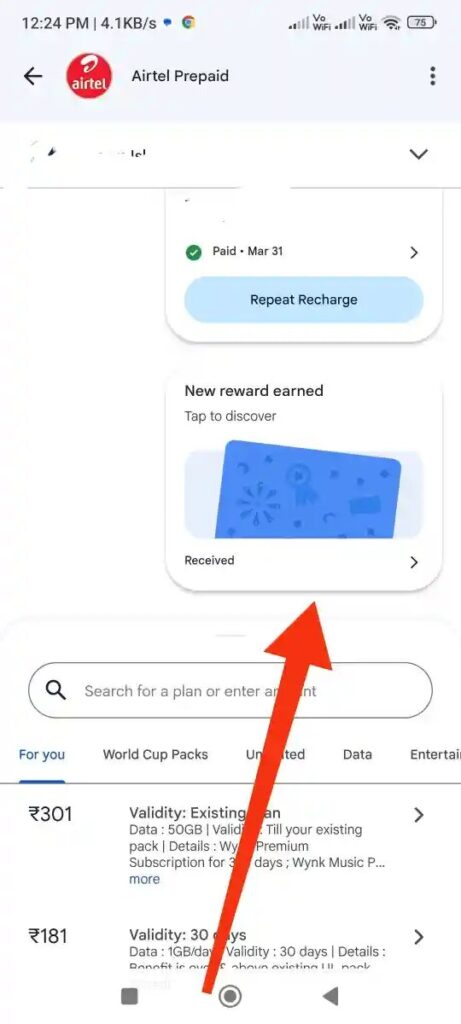
8. Open it and Get ₹30 Cashback

9. Cashback Amount Credited to Your Bank. Done
Terms and Conditions
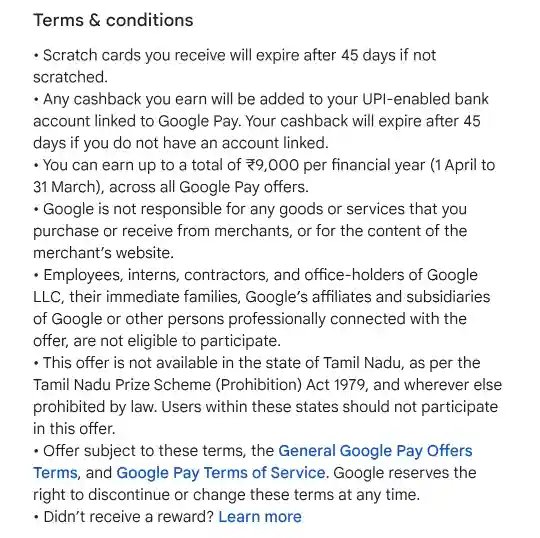
FAQs
1. Open the Google Pay App
2. Login With Google Account
3. Link Bank Account
4. Goto Profile
5. Tap on Google Pay UPI LIte
4. Add Money to UPI Like Rs.50 from the Bank
5. Done. UPI Lite Activated.
Ans: No, you can’t Transfer Money from UPI Lite to Another UPI Lite, But You Can Pay for Any QR Code.
Yes, for Payment You can Use Google Pay UPI Lite, Minimum Pin Less Transaction Rs.50
My Opinion:
If You Want to Claim this Offer then You Can Do It Definitely. But I Will Suggest You Wait for a Few Days Because May Google UPI Lite Has Launched a More Beneficial Offer. Such as You Can Claim ₹50-100 Flat Cashback or Get a Free Recharge Upto ₹99. But May it be for New Users Who Never set up G Pay UPI Lite.
