Aadhar Card Sim Check
How to Check How Many SIM Cards Are Issued on Your Name /Aadhar
We Understand How Important to Tracking Our Data & Safe Them from Misuse that’s Why are Going to Tell You Total Sim Card Activated Your Name, Recently Our One Users Ask me “I Want to Check how Many Sims are Activated to my ID Online” Is there Any Method?
If He Asks me the Same Questions for Few Months Backs then I Told Him no It’s Not Possible to Track the Number, But the 2023 Government Launched a Portal Where You Can Telecom Analysis for Froud Management and Customer Protection Which is TAF-COP Portal.
What is TAF-COP Portal – This is a Government Website Where You Can Track All the Active Sim cards that Registered in Your Name & Aadhar Card. Not only that They are Providing the Option to Block or Stop Sim Card from this Portal Which is Sim Card You are Not Using, Or Registered Sim Without Your Authentication.
How Does Registered Unknown Number on Your Name?
In the Last 2 Years Sim Registration Process is Completely Changed & Secured. Before that Registration Process Was Very Simple Where Anyone Can Register Sim Card With Other User’s Documents. May You Submit Documents to Any Unofficial Portal or Job Site, or to Getting Service or Anything Else Thare From Your Documents Used for Registration Sim Card. Now You Can Stop those Sim Numbers Easily from Gov Website tafcop.dgtelecom.com, Now I Will Tell You the Complete Method for Registration on this Site to Block Sim Cards.
How to Check All Active Sim Cards on Your Name?
1. First of All the Users Visit the Government Portal tafcop.dgtelecom.com
2. Click on the Above Link Open the Page to Your Mobile or Desktop Browser
3. There it Will Ask you to Enter Your Mobile Number (Permanent Number)

4. On the Next Page it Will Ask to Enter OTP, Enter OTP & Validate That
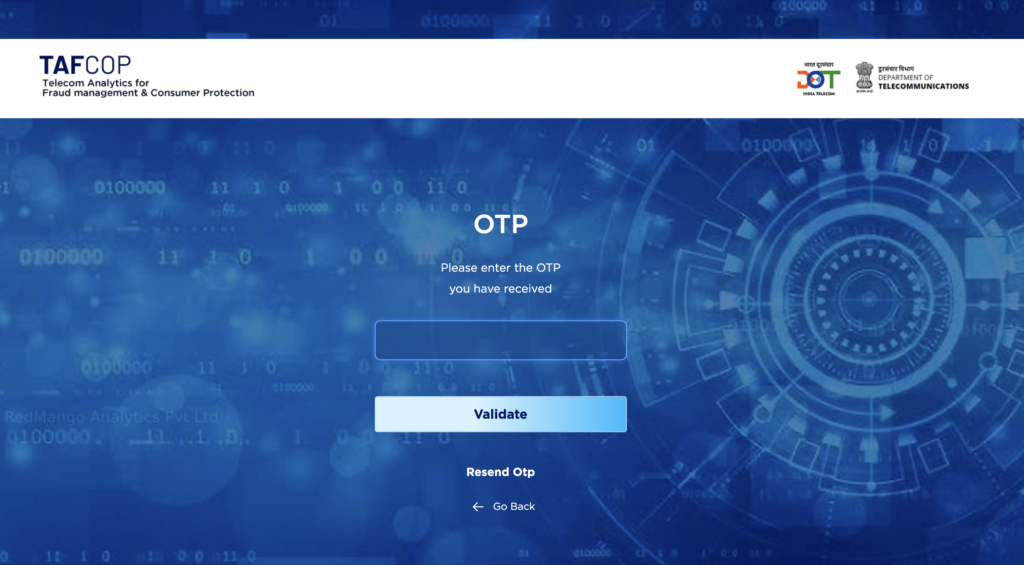
5. Boom! All the Sim Card Numbers Appired to Your Screen With Your Name

6. There You Will See All the Number’s First 2 Digits & Last 4 Digits
7. Showing This You Can Easily Identify Which one Is Your Sim or Which is Not Using You.
How Can Stop / Block Sim that is Registered in Your Name But You are Not Using?
– Open the Tafcop Portal Using Your Number (Registered by Your Original Aadhar Card)
– Login With Your Phone Number & OTP Verification
– Then There Showing All the Numbers, Check Which are Not Used.
– Which is Not Your Number, Click on Left Box.

– Then Click on That is Not My Number
– Finally, Click on the Report Button
– Here You Will Get a Tracking Number Also

– Once You Report for Unauthorised Numbers, Sim Oparetor Get a Notice from Government Side
– Once they received the Notice, That the Unauthorised Sim is Permanently stopped & Blocked.
- The Complete the Full Proccideor Takes Upto 3 Months.
Conclusion: –
We Have Provided Details For Your And Your Data’s Safety, And We Never Share Any Otp With Anyone. If Someone Asks For Your Otp On The Internet Or Social Media Networks, Do Not Provide It And Block Their System From Accessing Your Number. We Hope You Have Understood All The Information Carefully. If You Have Any Questions, You Can Comment Below.

![[100% Working] Check How Many SIM Cards Active on Your Name](https://tricksgang.com/wp-content/uploads/2023/02/Screenshot-1944-11-26-at-10.47.12-PM.png)
info 4 u