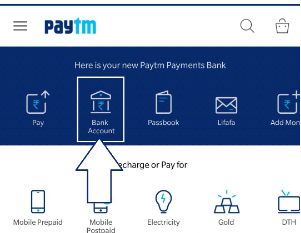PayTM Payment Bank Offer
Get Flat Free Cashback Rs.200 from PayTM Payment Bank Offer
PayTM Payment Bank Offer, Free PayTM Cashback Offer, PayTM Payment Bank Loot- Hello Viewers, hope you are doing good and enjoying our posts Hobi Games App Offer and Calculation Ka Guru Contest. If anyone does not know about those offers up to now, check it out now.
Today I am here with an interesting offer from PayTM Payment Bank. I think you all will know about that, the Reserve Bank of India approved the Licence of PayTM to transfer its Business of Wallet into Bank and atleast the PayTM Launched its bank which is called as PayTM Payment Bank.
PayTM Payment Bank is available now and you can use the services from now and enjoy the services from PayYM.
Also Read:
- Jio 5G Welcome Offer Get Unlimited 1 Gbps 5G Internet for Free
- Kyari Offer- Order Plants From Kyari for Free
How to Get Flat Free Cashback Rs.200 from PayTM Payment Bank Offer?
1. First of all, you need to update your PayTM App through the link provided below.
2. Open the PayTM App and go to the Cashbacks and Offers section in the Dashboard.
3. After that go to UPI Offers in that section and here you are able to see the offer details as shown below.
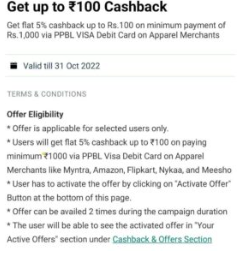
4. You have to activate the offer and then go to Add Money and here add Rs.2000 by using the Debit Card of PayTM.
5. After successful adding of money you will get the Rs.100 Cashback into your account and you are not able to withdraw that cash instantly.
6. Do this same process for 2 times and get Rs.100 per each time which means totally you will get Rs.200 Cashback.
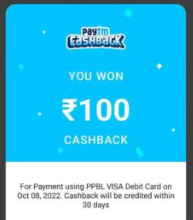
7. Finally Done!!. You will get the Free Cashback by following the above mentioned steps.
How to Open the PayTM Payment Bank Account from PaytM?
1. First of all, update the PayTM App through the link provided below.
2. Remember that this updation is very important if you are the Beta User, then only you are able to see this Offer.
3. If you are not a beta user of PayTM, then open the Playstore, search for PayTM App and scroll own the page and here you are able to join the Beta Program.
4. Click on it and wait for some time and you will become a Tester of Beta.
5. Then click on the PayTM Payment Bank option and then click on Proceed Button.
6. Here you have to set your 4 digit passcode for the PayTM Payment Bank.
7. After successful passcode setting, add a nominee to your PayTM Bank Account.
8. To use the services of PayTM Bank, complete the KYC process by entering the required details.
8. Up to now you are a PayTM user only, from now onwards you are a user of PaytM Payment Bank.
I think everyone will enjoy this offer. Read this and also share with your friends and family and make them happy. Follow our Tricksgang page to know more details about the latest offers and freebies.