1. Login to Your PhonePe Business Account 2. Goto QR Code Section 3. Request or Order New PhonePe QR Code Sticker 4. Put Delivery Address 5. Get 5 Pieces QR Code, Delivered to Your Address. This is the Simple Method to Get a PhonePe Business QR Code.
Why Claim PhonePe QR Code Stickers
UPI QR Code Using Money Accepting from Customers That By Shop Owners, Business Owners & Online Money Acceptance. So they are attached to that QR Paper Code on the Wall or Anywhere. Within a Few Months, they are Damaged. So Business Owners Need New PhonePe QR Code.
Basically, the Shop Owner Can Order this Physical QR Code which Usually Takes a Few Days to Deliver In an Emergency Situation, You can Download its PDF Copy and Print it Out From the Cybercafe. Both Types of QR You Can Use for Acceptance Payment.
Remember PhonePe QR Code Ordering Method is Only for Business Owners. If You are a PhonePe UPI User then it’s Not for You. If You Want a PhonePe QR Code from the UPI App. Then Open PhonePe, Goto Profile and Click the QR Code. Here You Can See Your Own PhonePe QR Code.
- Read More – PhonePe UPI Lite Loot: Grab FREE ₹20 Cashback
How to Order PhonePe QR Code Stickers Online | 5 Pieces QR Code
1# Once Again this Offer for Authorised PhonePe Business Customers.
2# Download the PhonePe Business App from the App Store or Google Play Store.
3# Open the App and allow All the Permissions. Then Enter PhonePe Business Registered Phone Number.
4# Login With One Time Password.
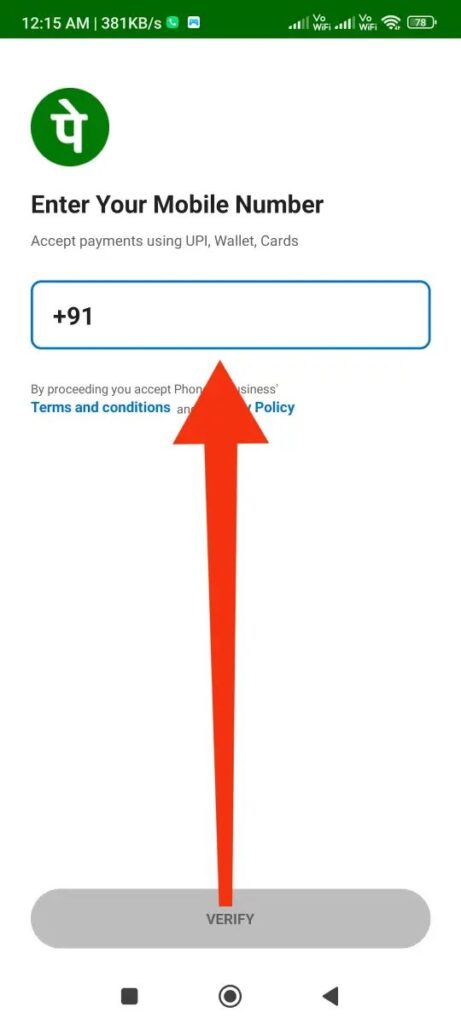
5# Done! Here You Can Check Your All Payment, Statement, As Well As You Can Change Bank Account.
6# Click on the QR Option from Below the Footer Bar, Available in the 2nd Position.
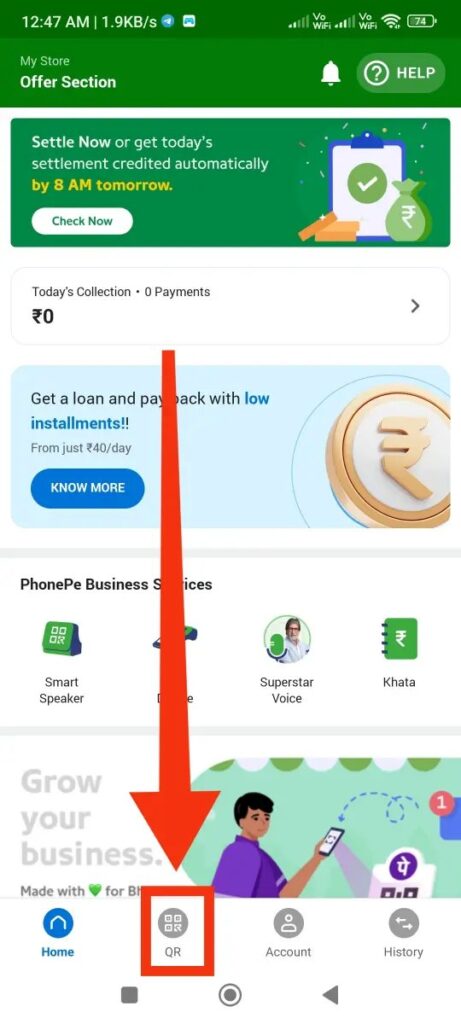
7# Then Click on Manage QR (Manage & Order NEW QR for Your Shop)
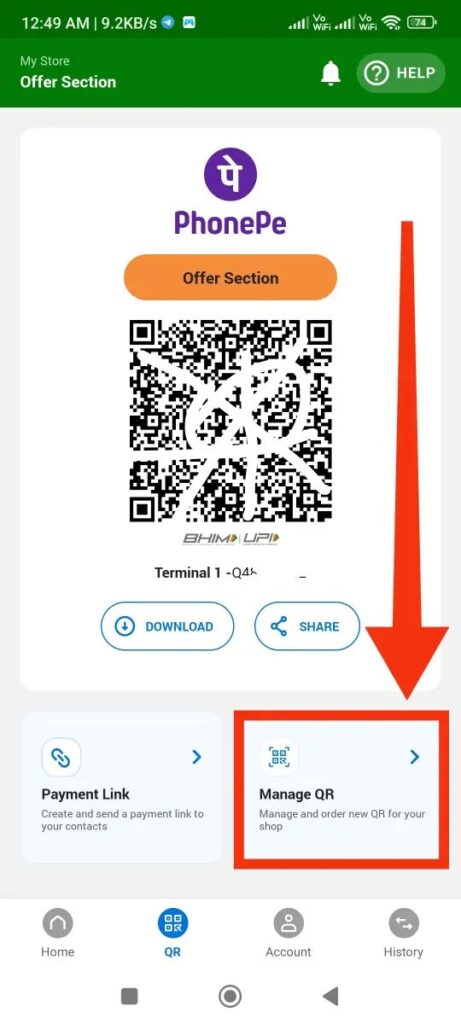
8# Then Tap on Request More QR Codes
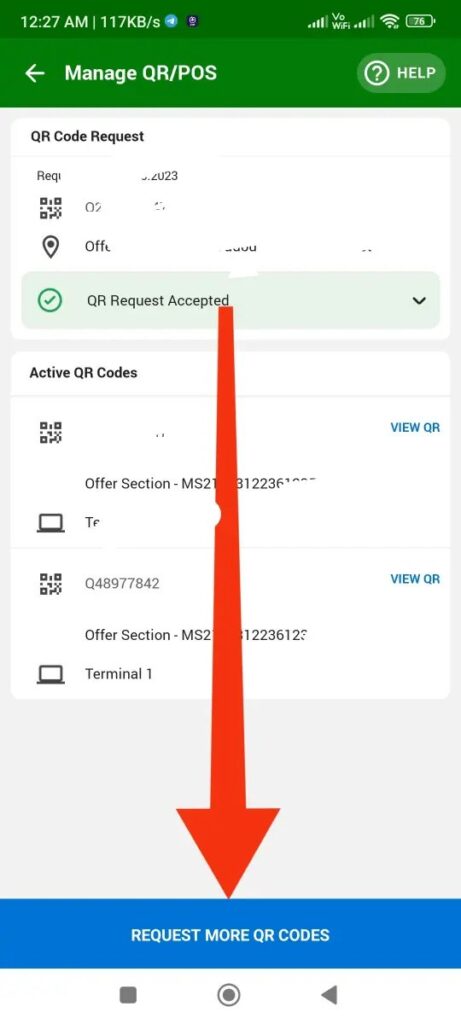
9# Put Your Delivery Address Including PIN number and Location
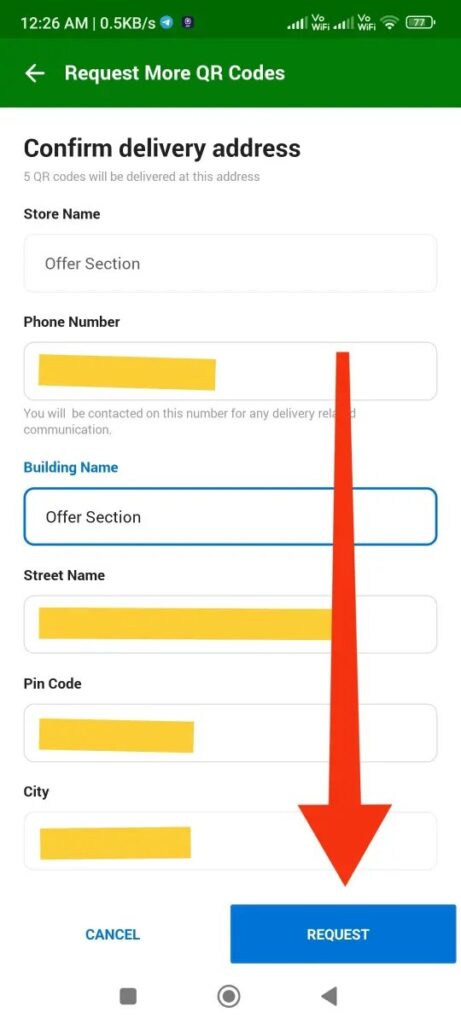
10# Now Place Your Order by Click Request, and You Will Get 5 QR Code to Your Address
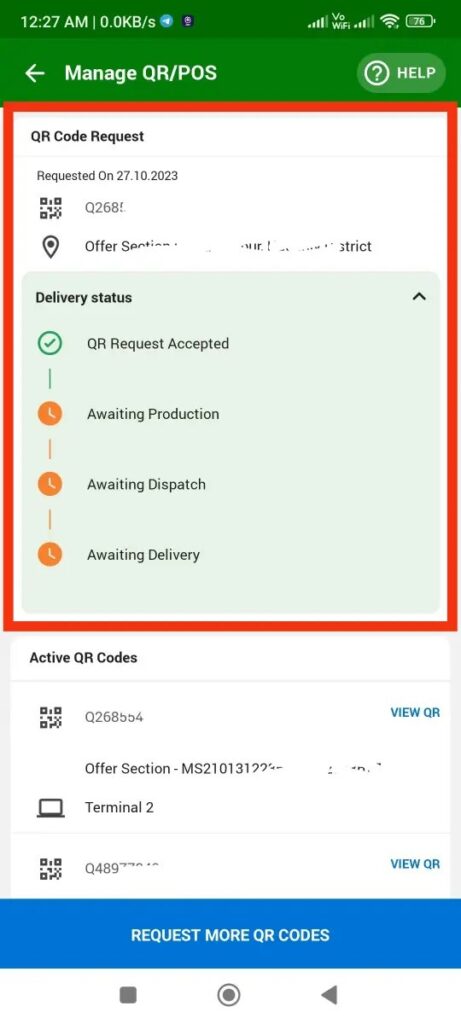
11# It May Take Upto 7 Days to Deliver to Your Doorstep.
Note: It Absolutely Free No Need to Pay a Delivery Charge or Monthly Rental. (We are Not 100% Sure About its Free Delivery and Monthly Charge Because We Just Order it. Once We Will Get it and Use it I Will Give You Confirm Details About its Charge or Absolutely Free.
How to Order PhonePe Smart Speaker Online | Charge & Rental
1. Login to the PhonePe Business App Using the Register Number
2. On the Home Page, You Will See the Smart Speaker Option Click on That
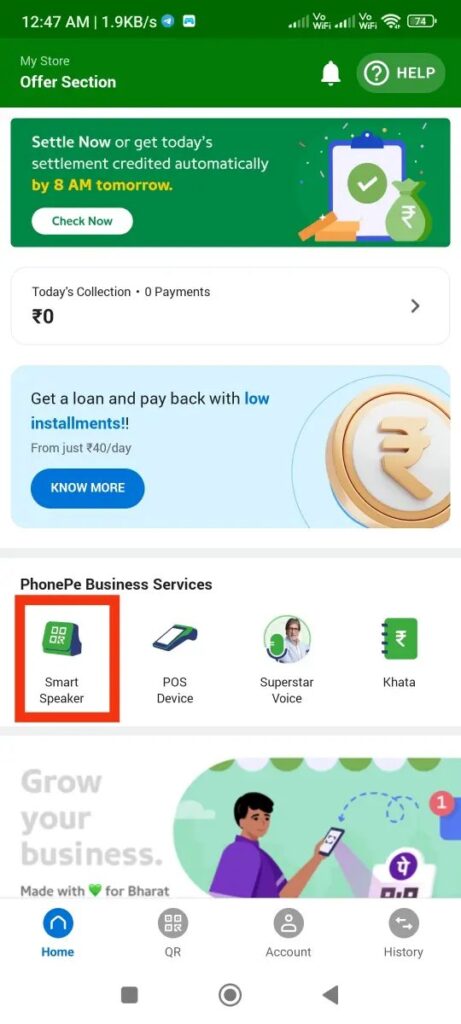
3. Then Click on Order Now from Footer Baar
4. On the Next Page, You Will See Monthly, Daily, and Lifetime plans with Rental Fees.
5. Read the All Details and Click Order Now
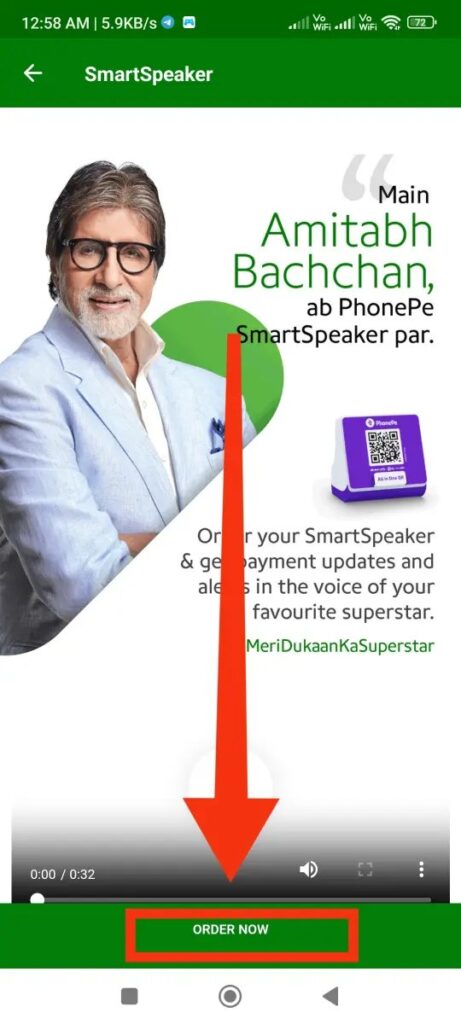
6. Next, Click on Order Now and Then Any Of One Plan
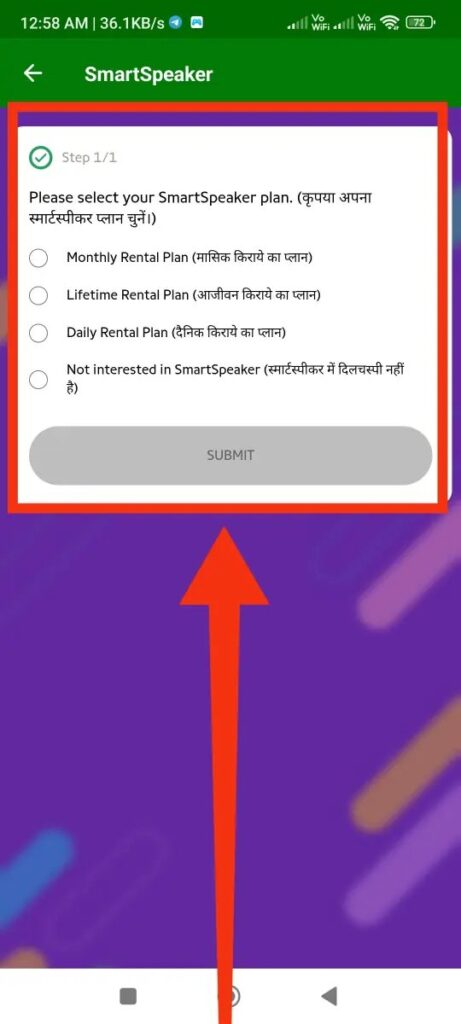
7. Enter / Choose the Delivery Address and Place Your Order
PhonePe Payment Plan & Offers on SmartSpeaker Rental
| Plan Duration | Setup Free | Monthly Rental | Superstar Voice |
|---|---|---|---|
| Monthly Plans | Rs.299 | Rs.125 / Month | Rs.15 / Month (Optional from Second Month Onwards) |
| Lifetime Plans | Rs.2299 | FREE | Rs.15 / Month (*Optional from the Second Month Onwards) |
| Daily Plans | Rs.299 | Rs.4.25 / Day | Rs.15 / Month (Optional from Second Month Onwards) |
Monthly Plan Rentals Offer –
| Effective Monthly Rental | Applicability | Validity |
| Pay | On 600+ Transaction | Upto 12 Months from Deployment |
How to Order PhonePe POS Device Online | Charge and Rental
1) You Have Already Linked the POS Device With the PhonePe QR Code
2) Login Same PhonePe Business Account by Phone Number
3) Click on POS Device and Tap on Order Now
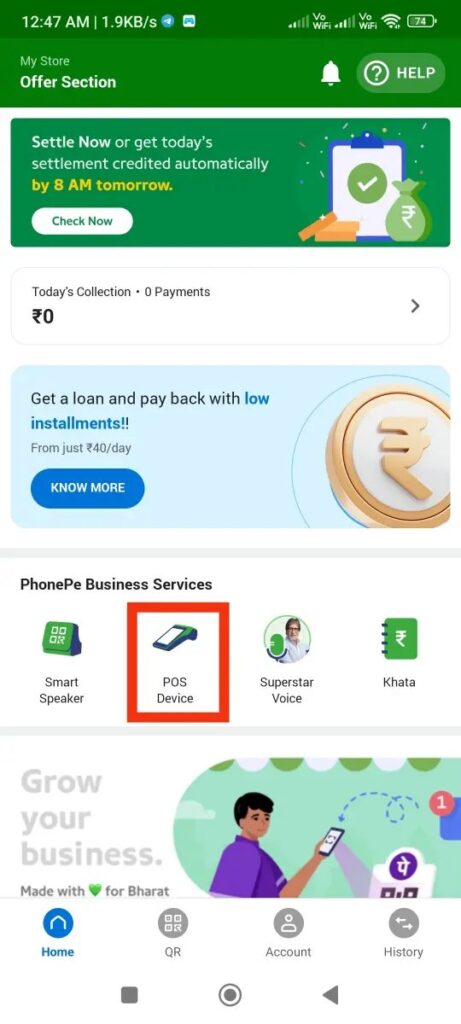
4) Put Your Complete Address and Order it for Your Business
5) Before Order Must Read its Rental, Charges, and Fees.
6) These Devices Are Used for Accepting Payment From All Credit and Debit Cards.
Disclaimer:
Before Order PhonePe QR Code Sticker Order Online? Read this In this Present Time, Too Many Business Owners Don’t Use Online Payment Because Sometimes they are uneducated and Can’t Handle it or The Time Service is Not Available in their area. If You Really think You Can’t Manage it then Leave it. If Really Need this QR Code Payment Option then Visit to Nearest Shop / Market Who Already Taking Payment Using the PhonePe QR Code. Tell Him to Provide the PhonePe Agent Number, then Contact to PhonePe Agent. They Very Soon Visit to Your Shop and Generate a QR Code for You.
This is not a Complete detail about the Rental and Charge, After 100% self-verification We Will Update the Complete Details. Thank You.


I want to phone pe bussiness account
we will arrange very soon
I want to creat phonpe merchant account
this offer is not active now
I want to open phone pe bussiness account
check comment section there have agent number
I want to phonepay merchant account.
Vaii cashback nahi aa raha kal se…. 2 din tak sabkuch thik tha… What is the problem??
contact to phonepe chat support
Mera too kal se cb nhi arahe
I am a phone pe agent. Any ine want ti creat marchent contact me +917001095928.
Masum Da Good job
Download phone pe business app from play store and create merchant account easily
I want to open phone pe merchant account
download phonepe business app to create a account
sir myself diptiranjan pandit from jajpur,jaraka ,odisha, i have a shop was named (JATINDRA BOOK SHOP) WSOME OF FEW DAYS I CANT RECIVED MY BOHNI REWARD IF YOU SWOLVE MY PROBLEMS I CAN HAPPY WITH YOU.
open phonepe help option and create a ticket on your problem, phonepe team will solved your issue as soon as possible
I want to create phonepe Marchant account
you can create using phonepe business app
Bro I want a Phone pe Marchant account
create by an agent to get all offers
ptaym cash bak
Bhai mene phone pe business khud se bnya hai toh kya mujhe offers kvhi nhi milega plz help kya kru ?
khud se banaya hua account pe offer show nahi hoga.
Can this offer is valid for all merchant .
I mean this is valid for those who is old merchants
yes valid for all, but not for those users who created an account by self
I want to create phone pay bussiness account.
Nice
Nice Article Boos
ok
Mera order ho Gaya sir thnxx